
Your very own virtual HQ for any
workspace, exhibit, or course.
Simplified Communication
Online conversation – made simpler.
Whether for the occasional water cooler chat at work or for exchanging contact details at events – conversing with people in the neooverse is as simple as walking up to them and striking a conversation directly – just like in real life!
- Proximity Chatting
- Video conferencing for up to 100 people
- Virtual Backgrounds
- Screen sharing
- Real-time translation
- List Item
Proximity Chat
Start a video call with up to 3 colleagues by simply walking up to them! No invite links and external apps needed.
- Seamless Video Calls
- Virtual Backgrounds
- Screen Sharing
Real-Time Translation
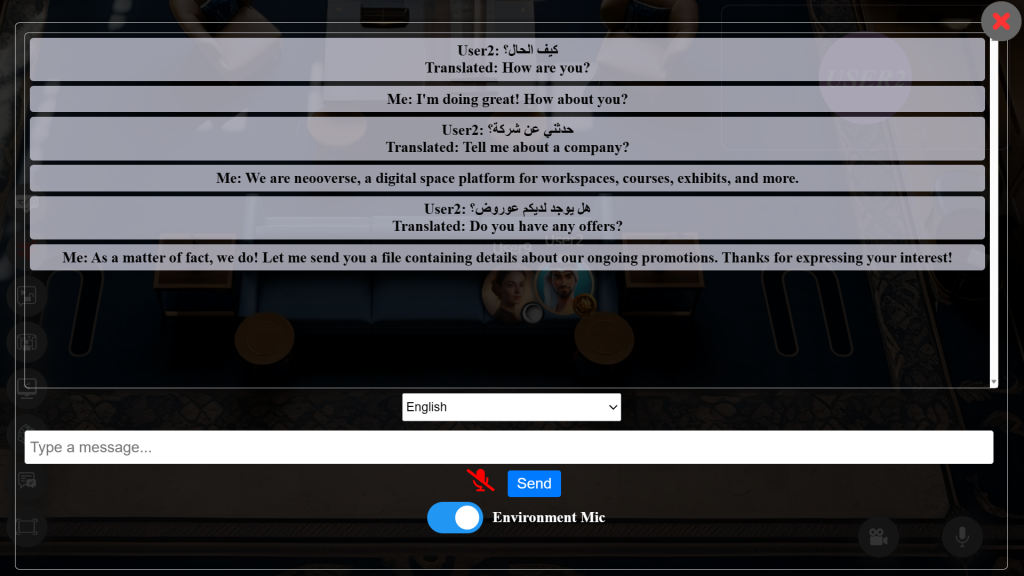
Communicate with guests, colleagues, partners, visitors, clients, business partners, and more from all over the world in any language with instant translation messaging between individuals and groups.
- Translation for groups
- Large number of languages
- Text-to-text translation
- Speech-to-text translation
Video Conferencing
Proximity chatting not enough? Visit any meeting room in the neooverse for a full video conferencing experience for up to 100 participants.
With shared documents and shared whiteboards, collaboration is also easier and more interactive.
- Up to 100 Participants
- Shared document
- Shared whiteboard
- Reactions
- Virtual Backgrounds
- Meeting recording
- Screen Sharing
- Chat
Instant Messaging
Not currently available to talk via video chat? Shoot colleagues and peers a message with the neooverse’s built-in chat platform.
- Secure File Sharing
- Instant Messaging
- Group Chats

Employ Persona in the neooverse today
By training the Persona to provide specific information pertaining to your company, it can serve as an employee that can be tasked as:
Company Representative
Introduce and provide key information about your company. Perfect as a receptionist, a salesperson, or any other customer-facing roles
Meeting Assistant
By training the Persona in specific topics, it can conduct lectures, classes, and full courses to teach and train.
Tour Guide
Provide directions, attraction information, in-depth knowledge on various topics related to your organization.
Build the perfect virtual space for you
Avatar Customization
- Profile Photo
- Employee Details
- Professional Badge
Bespoke Virtual Spaces
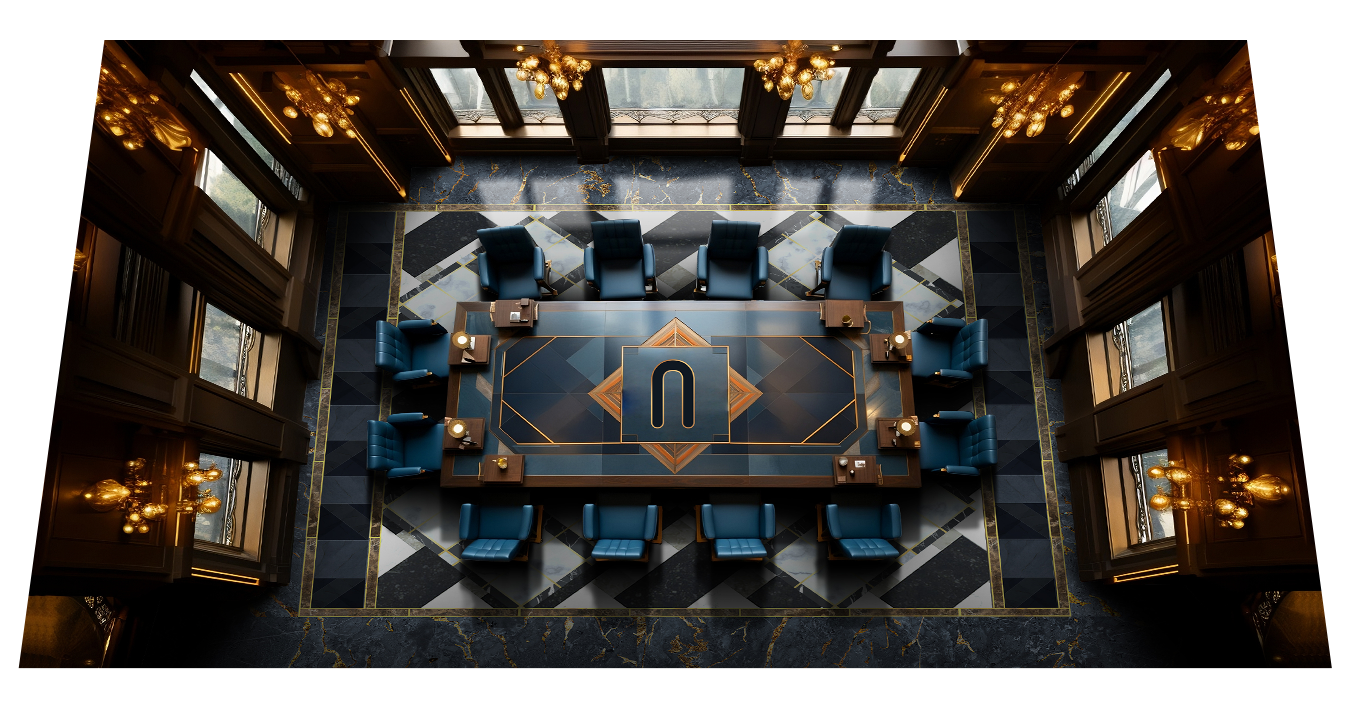
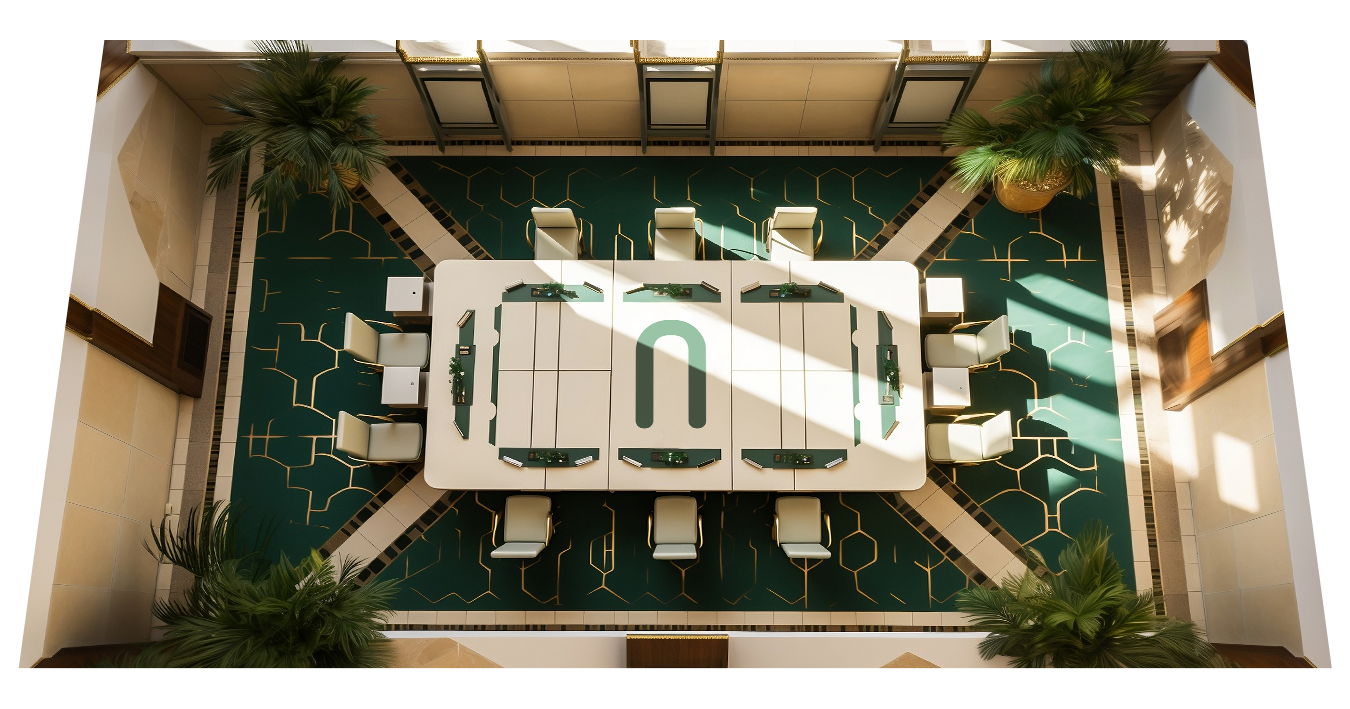
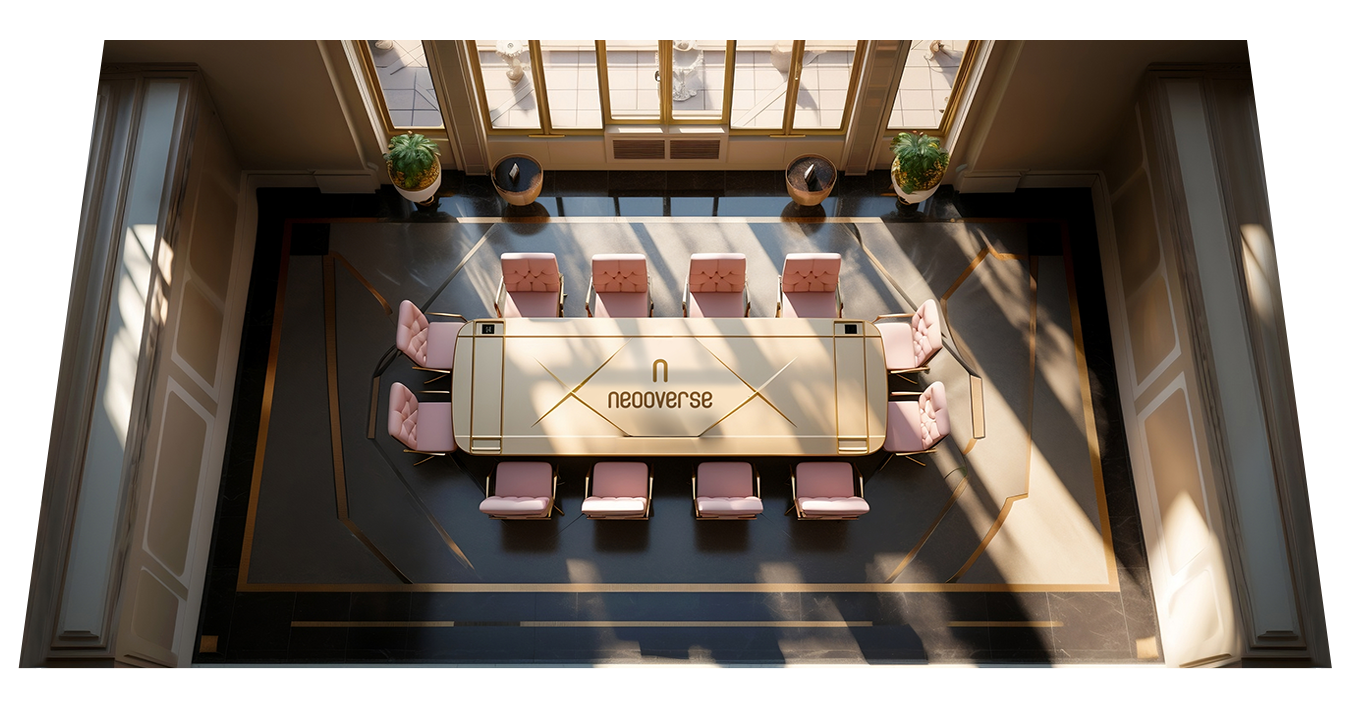



- Offices
- Meeting Rooms
- Lounges
- Event Halls
- Executive Offices
Easy Navigation
Using W, A, S, and D keys or the arrow keys (Up, Down, Left, and Right) on your keyboard, you can explore events grounds, training halls, and offices seamlessly in the neooverse.
Integrate Your Platform with Zones
Use the neooverse’s Zones features to implement your platforms and assets straight to the neooverse such as:
- 3D Objects
- Websites
- Videos
- Presentations
- AI tools
Packed with Admin Tools
- Employee Activity
- neooverse settings
- Password Utilities
Secure where it matters.
No data is stored in neooVerse servers
End-to-end encryption
Self-contained servers for each organization
Your neooverse data is safe.
Security features built directly into the browser, providing a convenient and integrated solution.
Supports various secure communication modes, including video calls and data sharing.
Prioritizes privacy by minimizing the exposure of sensitive information and limiting data retention.
The open-source nature of WebRTC promotes transparency and community-driven security enhancements.
Widely adopted and supported by major web browsers, ensuring compatibility and widespread availability.
Get your own neooverse today
You’re one step closer to having your very own neooverse. Simply shoot us your inquiries and we will be happy to get your digital space up and running as soon as possible.






